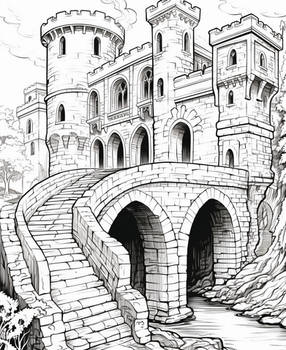TUTORIAL
This is a very quick tutorial i gave just as note to someone, I will post it and if you have questions I will answer. This tutorial is assuming you know something about Corel Photopaint or Adobe Photshop, however what i will say in the tutorial can be done with one or the other.
(We are going to assume you have in front of you a comic page scanned @ 300DPI with both BG elements and characters either inked or cleanly penciled. Make sure your lineart is on a separate layer either as just black lineart or turn the layer on multiply <------if you found that confusing, then this tutorial might be too advanced for you)
1) Colour all the sky elements, or in other words all the furthest elemnts in the panel first.
2) On another layer flat out the buildings (that means block them in in a single tone, so the wall light brown and window blue etc nice and tidy), leave the moutnains for the sky layer.
3) over top of that flat layer for the buildings, create a new layer. Turn that layer on to 'Multiply'
4) Being shading the BG, use your flats to select different areas. For now use only grey, no colour in that shading process. So you can mask the windows for example by using 'magic wand' on the mask tool and shade on that region.
5) Once you ahve the whole thing shaded, create a new layer, and turn that one to 'Screen', this will be your highlight layer. keep in mind we have not touched the characters yet.
6) Add highlights here and there, keep in mind you light source. Highlights go over top of the lineart layer (which can be on multiply as well).
7) Remember to save often. Now start 'Flatting' out the characters.
8) same process with multply for shade on new layer and highlights on new layer.
9) After you are done that, with the mask tool select all the skin colours. Go onto the multiply layer, and colour adjust the shade layer so that red is + 30 and yellow is - 5 on those sliders. The skin should have more of a glow.
10) You can go back to your BG shade layer and do the same thing to those shades.
This is the easiest and quickest way to attack this page, and i think you can acheive alot with this technique. i have been using if for years.
Good luck!
OMAR
Asalaamalaikum = Peace be upon you!

Create your own visitor map!